With over 2.4 billion active users worldwide, Facebook is one of the widely used social media platforms. Apart from allowing you to connect with your loved ones, you can use the various features of the social media platform to perform various tasks such as selling products, marketing, creating groups for interactive sessions, and so on. One such feature that Facebook has recently launched, is the Facebook Watch Party. It allows you to share videos with your group members, watch and comment on them in real time. All this you can do is without installing another app on your phone. You get it under one roof, i.e., on the Facebook app.
Read on to explore what is a Facebook Watch Party, how you can host or join one, and gather some more information about it.
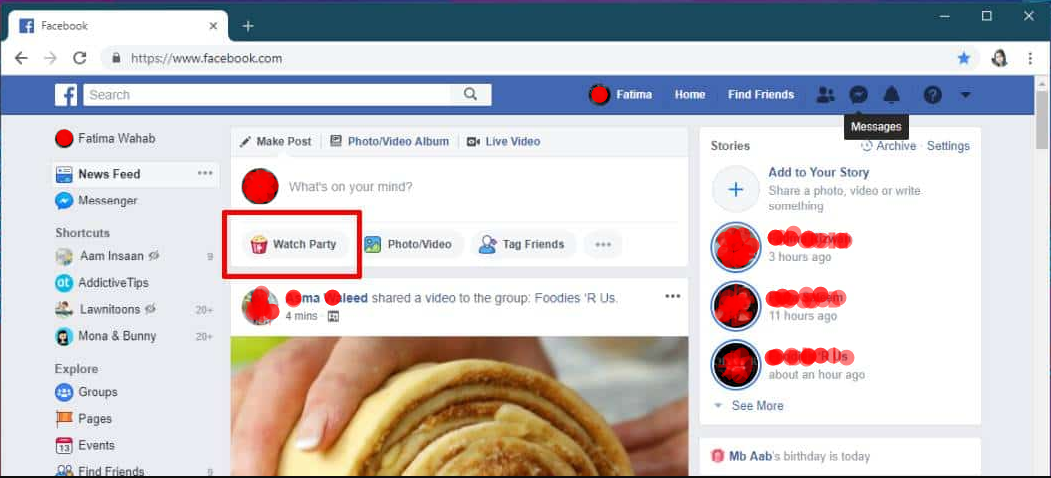
What is a Facebook Watch Party?
Before we start exploring how to host a watch party on Facebook, it is important to know what a Watch Party is. Facebook Watch Party is a newly launched feature of Facebook that allows you and a group of people to view and comment on videos on Facebook at the same time. As this feature allows viewing and commenting to a group of people, people can be at different geographical areas and enjoy a coviewing experience. You can initiate a Facebook Watch Party for both a prerecorded video that is already uploaded and a live video.
The Importance of Watch Party on Facebook
One of the major benefits of Facebook Watch Party is the provision of shared viewing experience. Such a feature can be extremely useful for schools and educational institutions. Here, Facebook Watch Party can play a crucial role by allowing the teachers and students to connect over specific lessons and coursework. Additionally, teachers can provide general notifications to both parents and students about closures and any possible vacancies.
Another application of the Facebook Watch Party is suitable for gymnasiums. Amid the current COVID-19 pandemic, gymnasiums can take the full advantage of this feature to train and provide instructions through interactive videos. Likewise, there are other spaces like religious organizations, clinical consultations, and governments can utilize the Watch Party feature to fulfill many essential requirements of one’s day to day lives.
How to Host a Watch Party on Facebook?
Now that you have read what Facebook Watch Party is, let’s have a look at the steps on how to host a Watch Party on Facebook:
- Hosting a Watch Party on Facebook requires you to first visit the page or group where you’d like to host the party.
- If you want to start a Watch Party immediately, click on the “Write a post” option.
- Click on Watch Party.
- Click on the “Creator Studio” link if you’re scheduling a Facebook Watch Party in advance.
- Click on “Create Post” and then on “Create Post” again.
Here’s how the posting of Watch Party on your page, group, or profile looks like:
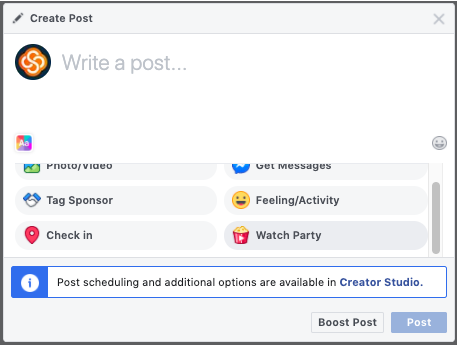
- Click on the Category tab to see what’s available or search for a video.
- If you want to host a live Watch Party, click on the Live tab.
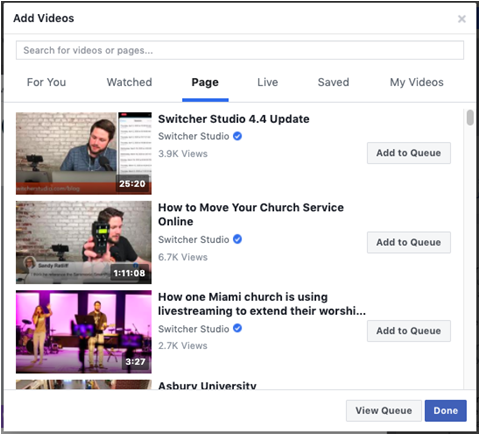
- Click on the “Add to Queue” option located next to any videos; click Done.
- Add a description for your Watch Party and post. This is how to schedule a Watch Party on Facebook.
How to Join A Watch Party on Facebook?
Once you are done with hosting a Watch Party on Facebook, the people in the group will receive a notification regarding it. All they need to do is click on Join to watch the video and comment on them. Once every group member joins the Watch Party, they can view the video in real time and comment. This feature gives the host an excellent opportunity to receive feedback from a group of people with various inputs or suggestions. However, instances happen when issues like Facebook Marketplace not working occur and you encounter challenges in joining the Watch Party. Such issues can be resolved by either restarting the Facebook app or upgrading the app to its recent version.
Ending Your Facebook Watch Party
Now that you have read what is a Facebook Watch Party and how to join a Watch Party on Facebook, and disable it, read on to explore how to close the party. After hosting the Facebook Watch Party, when the time for closing the party arrives, you need to click on the “End Party” option located at the right-hand side where your playlist appears. On clicking the “End Party” option, a black screen will pop up stating, “Your Watch Party has ended”. Once the Watch Party ends, you can see the attendees; however, you can’t see any of the comments. In case you want any information on the video shared through Watch Party, ask the attendees to message their comments privately.
Tips To Disable Facebook Watch Party
Now that you have learned how to do a Watch Party on Facebook, instances may occur when you’d need an answer to how to stop Watch Party on Facebook. One of the primary reasons for turning off the Watch Party is multiple Watch Party requests. You might not want to view so many Watch Parties and might look to disable the feature on your Facebook account. Here’s the series of steps for disabling the Facebook Watch Party notification in your account:
- Log into your Facebook account and click on the Notification icon.
- Find the Watch Party notification from the list.
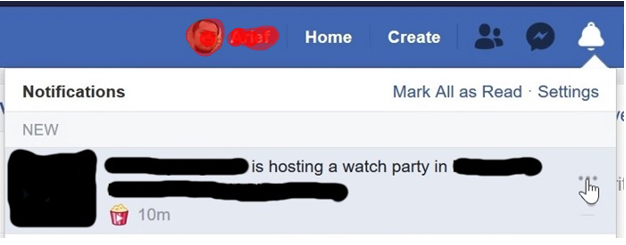
- Tap on the triple-dot icon at the upper-right corner of the page.
- Select “Turn off this notification type from this group”.
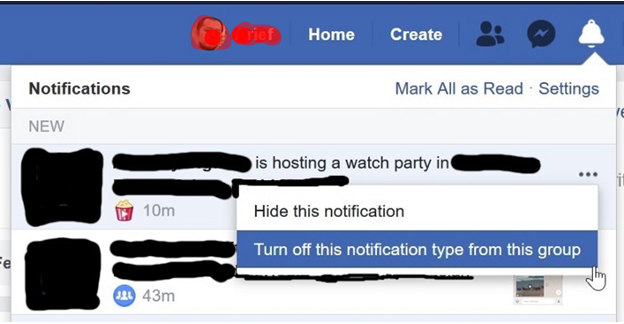
Facebook Watch Party is an excellent way for sharing and viewing videos in real time. While it allows a group of people to watch and comment on a video together, ensuring a proper host of video is critical. Follow the set of guidelines for hosting the Watch Party the exact way and bring out the desired outcome using one of the leading social media platforms in the world.
